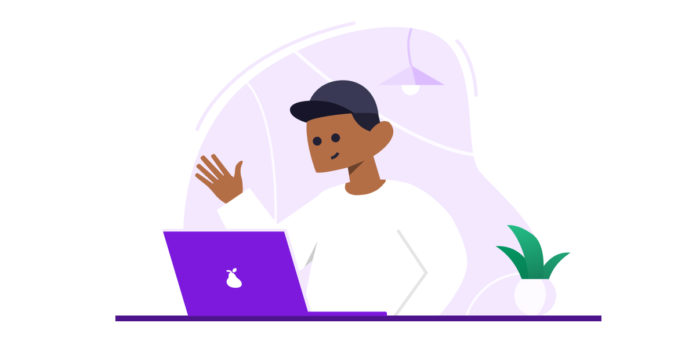Tips and Tricks for Outstanding Video Customer Service Experiences
Video is becoming a standard medium for interacting with customers. Between market globalization and social distancing, providing digital customer service via video can add a personal touch to interactions. Video chat offers face-to-face communications with customers from wherever they are located.
As a digital customer service professional, how can you set yourself up for success on video? First, think about what image you want to present to customers about yourself and your company. What perspective do you want to put forward? Your appearance and background will make an impression on clients, whether intended or not.
“It’s important to remember that video conferences are essentially in-person interactions that allow businesses to communicate more effectively.”
– Bryan Lovgren, “Working Remote? These Are the Biggest Dos and Don’ts of Video Conferencing,” Entrepreneur
One advantage of video calls (especially two-way) is that you can pick up on physical cues like facial expressions and body language. Face-to-face interactions add an element of trust and a greater sense of personalization and connection for both parties.
Here are some ways for you to optimize your video so that you can better connect with your clients and improve interactions.
Business-Friendly Video Backgrounds
“Clean up the area around you. Open up the camera on your laptop or switch on your external camera and see what’s visible in the background before the call, and check that you’re comfortable showing that on a video call (so put away your laundry and make sure whatever’s on your walls is work-appropriate).”
– Aliya Chaudhry, “The do’s and don’ts of video conferencing,” The Verge
If you have frames, pictures, or other art in your video frame, make sure that it is business appropriate and doesn’t give away your personal information (i.e. diplomas or other items with dates displayed).
Not ready to have customers see your home or cubicle? Consider using a digital background program or set-up a branded pull-up banner. Your background can be subtle real estate to remind customers about your organization, so get creative with signs or digital images.
Put Your Best Face Forward: Lighting and Camera Angles
Position your camera to ensure that your camera angle isn’t distracting or unflattering. Cameras should be at eye-level, and you should position it on or near your work monitor so that you can look at your customers and appear engaged, even as you’re searching for information on their behalf.
Lighting can be tricky. While natural light is great in person, it can be tough on video. Try to position yourself so that windows and natural light are off of the side. Soft front lighting is recommended for video so that you can illuminate your face and highlight your facial expressions. If windows need to be behind you, consider drapes or other window coverings to help diffuse the light as well as block any distractions outside.
Dress for Success
Even though videos generally show your upper body, consider dressing professionally from top to bottom. You never know when you may need to stand up or otherwise shift in the video frame, and you want to be sure that you’re projecting the best image possible!
Whether you are having a one-off interaction with your customers, or regularly connecting via video, you can make a great impression. Video customer service can put clients at ease, as they can communicate with you face-to-face and make personal connections with you and your organization. Paying attention to your surroundings and video set-up will help you project confidence and professionalism, while delivering a great digital customer experience.