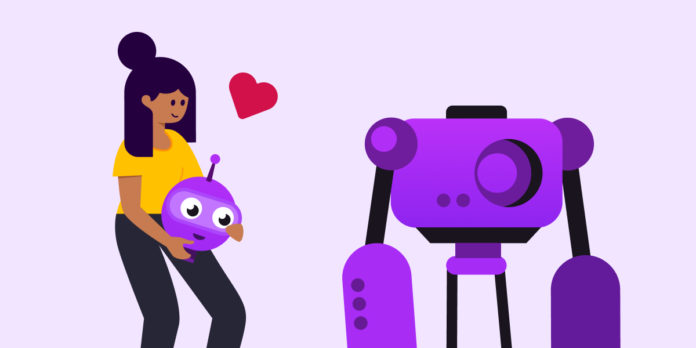Glia Guide: A Non-Coder’s AI Management Tale
Machine Learning (ML), an application of Artificial Intelligence (AI), is where a computer algorithm’s accuracy and performance is dependent on the types/quantity of experience. More experience results in a more precise outcome. ML can help aid in completing simpler, more mundane tasks in order for us to be more effective in a shorter amount of time. That saves time that can be repurposed to address more complex issues.
Chatbot engines are a great way to showcase how ML is involved in the world of digital customer service. The assistance from the bot will allow for a better experience in a fraction of the time — for both the customer and the operator.
Not too long ago, I was offered a really interesting project—creating the first concierge bot for Glia.com. Glia has a world-renowned AI management platform, and it was about time we showcased it on our own website.
Our new concierge bot, Glia Guide, was designed to support visitors when human agents are offline or handling other engagements. Our bot serves as a fun way for visitors to interact with the content on our website without feeling overwhelmed or entering any personal information.
Using some simple code, Glia Guide can trigger a greeting message, provide choice cards for user ease, navigate them to the page of their choice, and show them some cool highlights on the page that might be interesting to them. A bot of many talents!
But, I’ll let you in on a little secret… this was the first time I coded anything…like ever. To my surprise, it was kind of confusing to me why I would be given a task that seemed like it belonged to an engineer. But it would be so unlike me to step away from a challenge. Bring. It. On.
When stepping into a new field, you have to understand how that field is organized. Chemists have periodic tables and molecular structures, mathematicians have a hierarchy in computation levels, but what do Chatbot Developers have? Luckily, I was able to use my resources to arrange a brief chat with the Director of Solution Engineering, and the Lead Solutions Architect, both well versed in the world of chatbot design. They helped me think like a chatbot developer and access the right tools to help produce my own chatbot.
Here are 6 helpful things to think about when designing your first chatbot:
Step One: Think like a Chatbot Developer — Create your Map
Your bot will only be as good as your flow chart. The following flow chart provides guidance on what potential pathways the visitor may take when using your bot. The map could be a simple A → B → C track, or an elaborate scheme to link multiple inputs to a single output. Whatever your bots’ purpose, creating a clear flow chart will help tremendously when you start creating the bot using any conversational bot service.
As the example below highlights — include the trigger messages in the flowchart as well. When a user responds to the phrase “May I show you around?” with a variation of “Yes,” then the bot will respond with a second message that proceeds to show the user around. The journey is very similar when the user declines the bot.
Bots can have multiple inputs to trigger one specific response. Using ML, these services allow the bot to be sensitive to similar phrases that have not been explicitly inputted. It’s very important that these phrases, for each unique intent, are varied enough that they won’t overlap and confuse the Bot or trigger an error message (fallback message.)
Step Two: Chatbot Developer Tools
Building a conversational bot doesn’t require a coding background. Services such as IBM Watson, Microsoft Bot Framework, Google Dialogflow, Amazon Lex, and many more are readily available to users, and have documentation to help you out when you get stuck. They all allow you to think of a bot in two components: Input & Output.
Input: What information will be presented to the bot?
Output: How will the bot respond to that information?
Step Three: Choice Cards
The tricky thing about creating intents is the phrases to trigger the response can be very specific — almost too specific. Sometimes the language we use on our site might not match the language the visitor uses — especially new visitors.
Choice cards help to provide a simple menu for your visitors to choose from that will trigger the correct intent. Incorporating choice cards with your existing intents is super simple and requires no additional intents to be made. By coupling written responses and choice cards, you can create a very versatile and simple experience for the visitor.
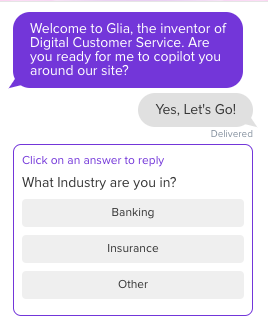
Step Four: Navigation and CoBrowsing
Glia’s bots are not limited to just chat — they can also scroll, CoBrowse, navigate pages, and even click on content! Our bot, Glia Guide, does exactly that — to help new visitors guide to their page of interest in a short amount of time. These features can be specifically advantageous for bots that are highlighted as concierge bots, or FAQ bots — they can take you to a page that you want to go in order to learn more about certain topics.
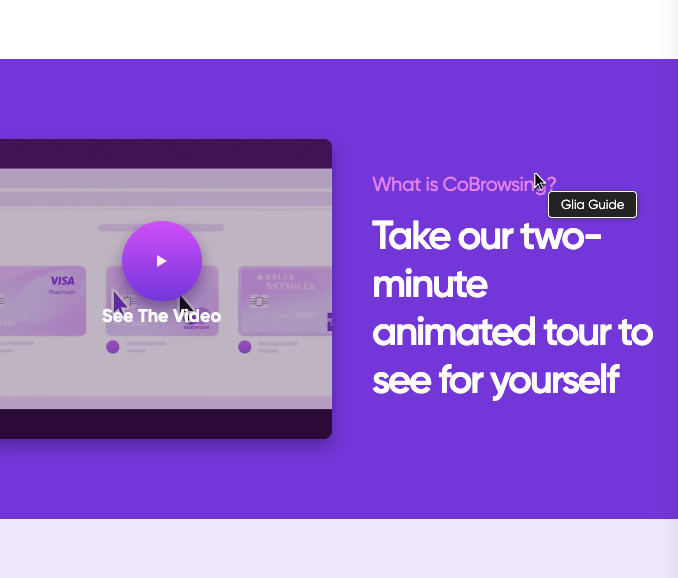
Step Five: Return back to the main menu
Mistakes happen to the best of us — and if your visitor is unaware of how to go back or change their option, it could potentially have to end the engagement and start over (hopefully) — OR get taken down the wrong road and into a frustrating experience.
Having a simple way to return back to the selection menu will help ensure the user that they have the choice to go back if what they picked doesn’t align with their issue or problem. By using the choice cards — you can easily make one choice, and have the value match the value for the main menu.
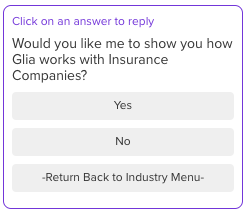
Step Six: Fallback intents
The name might give it away a little bit, but let’s say a visitor decides to type something in the chat that isn’t recognized by any of the intents. It helps to have a couple of fallback responses that are light hearted and gives advice on what else the user should try.
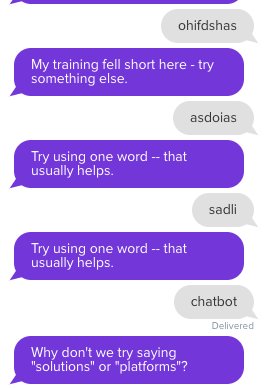
That’s it!
So that’s my six simple easy tips I learned from creating my first chatbot that will enhance your visitor-bot interaction! Hopefully this gives you an idea on how this works! Check out our Glia Bot on glia.com to get the full experience. Happy Bot Making!