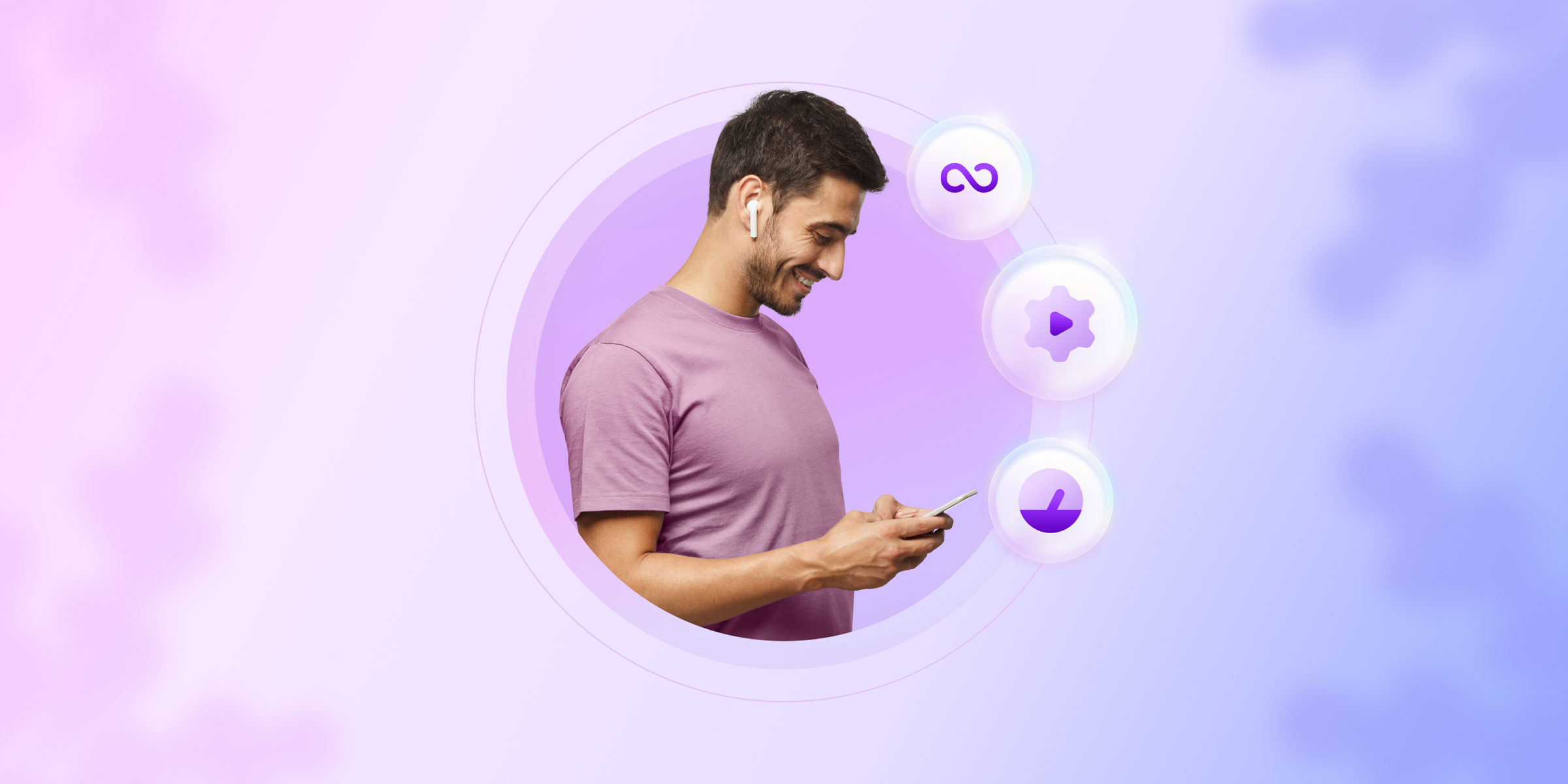CoBrowsing (or Collaborative Browsing) is a relatively new technology propelled by pioneers in the SaaS space. However, customer experience professionals seem to think that CoBrowsing and Screen Sharing are one and the same when in reality, they’re not.
So what is the difference between the two models and how does adapting a collaborative browsing solution improve the overall customer experience?
To answer this question, we need to identify and define the two concepts individually:
Screen Sharing
Anyone who has worked in a moderate to large sized company can tell you IT stories about sharing their screen. They’ve called their help desk and presented the IT professional with a problem that requires a more hands-on approach.
The IT professional has the ability to remotely join the customer by gaining access to their device to guide them through fixing the problem. This is a great solution, but because of logistics and technological boundaries, the interaction is limited to inter-company interactions.
Traditional screen sharing channels typically require an application download and installation and does not offer collaborative browsing. Instead, the agent may be able to take over control of the customer’s computer and mouse, but they cannot work on something together.
There have been attempts to create Screen Sharing customer journeys but they have usually fallen short to market due to all sorts of implementation boundaries. What if it were possible to present a customer with a solution that can allow the customer service representative to join them and guide them through their journey? There are now solutions that allow companies to do just that.
CoBrowsing
In short, this is a way for a customer service representative and a consumer to ‘screen share’ and browse on the same web page simultaneously using dual cursors. Earlier versions of this technology were less collaborative and were more similar to a one-way, screen sharing tutorial.
This tool that can enable customers to experience the same hands-on journey that employees get to experience when navigating difficult waters with their IT or UX (User Experience) challenges.
There are negative effects on the ever-forward advances of technology. Have you been in an Applebee’s lately? It’s a wonder families even taste their food when their faces are so transponded onto the screens in their hands.
This ever-touch environment has set an expectancy level with customers. They don’t want to be wowed, they want resolution or issue completion without leaving the table before the appetizer arrives.
Both solutions allow for visual platforms that help engage customers online. However, the major difference is that CoBrowsing can create a more seamless interaction that can be completely safe when the correct software is implemented.
What to Look For With a Collaborative Browsing Solution
Privacy
You can’t open your news feed these days without seeing a huge company struggling with a data breach.
These stories are right at the front of the irises of any company’s customer base. Especially with Fintech and online banking firms, customers are going to be reluctant to share sensitive information when searching for resolution or FAQ interactions.
While this tech and safety is still new and cutting edge, there are benchmarks that have been established which should be considered.
As an example, Glia is the only engagement platform that offers a solution that has been awarded SOC2 compliance and certification.
What is SOC2 Certification? Developed by the American Institute of CPAs (AICPA), SOC 2 defines criteria for managing customer data based on five “trust service principles”—security, availability, processing integrity, confidentiality and privacy.
All Aboard
Many companies have been reluctant to bring on new software because of the cost and effort of onboarding new tech.
When looking for a CoBrowsing solution to enhance CX, the implementation process is an important consideration. The right provider with the right solution should allow companies to onboard tech with the simplest process available. Glia’s entire suite of omnichannel integration can be installed with a single line of code.
User Experience
People are talking a lot lately about UX.
When looking at such an interactive channel, UX is tantamount to failure or success. Many companies may understand the importance of UX from a customer experience, but the silent tree falling down in the forest is the Employee Journey design.
If participants on each side of the interaction are presented with a user friendly channel, then the experience can focus on customer issues and not customer communication.
In Conclusion
Screen Sharing paved the way to integrated collaborative customer/agent interactions. In order to outshine competition, companies need to provide more agile solutions that can drive agents to walk prospects through their journey.
A well designed experience is not intrusive. At the same time, CoBrowsing is not as passive as traditional Screen Sharing. This technology allows for an active way to guide customers while comforting them at the same time.