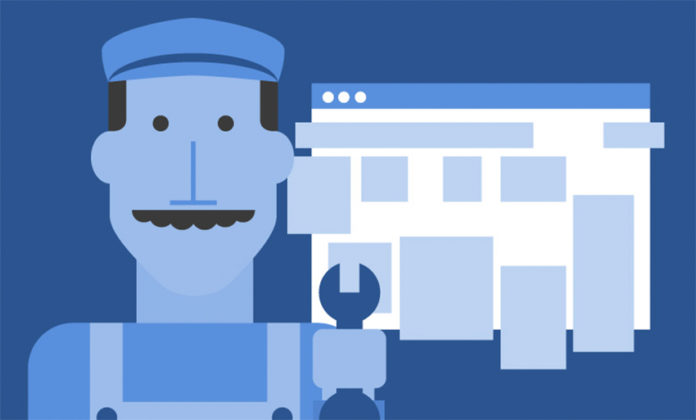Your sales team is fantastic, your email campaigns get enough opens and clicks to make your head spin, and your homepage views are through the roof. But your conversion rates? Not so much. It just doesn’t make sense, does it?
Well, let’s pause and see where the friction actually starts. Lots of people are interested in your product since they’re visiting your website to learn more, but once they are there, they drop off in droves. Check out your page analytics — your homepage might be doing well with views, but the bounce rate is probably overwhelmingly high as well. Clearly your product is interesting, but your website is not. Prospects are having a poor user experience, which is likely due to a poorly designed user interface (UI).
Here are eight changes that you can implement pretty quickly to set those conversion rates on fire.
Keep Your Forms Simple
Forms are an amazing way to gather information about your customers, so from your point of view, they are golden and must be milked for all they are worth. It’s a great strategy, of course.
Let’s pause and take a trip back in time to Tax Day or college applications. Remember your prayers for superspeed to get you through those evil forms faster? Remember how they were never answered and you spent the next day trying to un-cramp your fingers? Okay, so that’s a little exaggerated. Point is, forms suck for everyone else just like they suck for you. Give your customers a break! Keep your form limited to the bare necessities needed for sign-up, an extra question (or two, max), and a clear Call to Action (CTA). That way, you have the opportunity to store some information without making the process too tedious.

BIG Buttons
The point of having a button on your website is to encourage viewers to click on it, right? If you have countless tiny buttons that look stylistically the same all over your page, guess what the likelihood is of any of them being clicked. Exactly, very slim.
Take the solution about forms to heart and keep your page simple. Reduce the number of buttons and design them to grab all the attention. Make them big, bright, and irresistibly shiny. Your buttons are your website’s calls-to-action; they’re the catalysts to your conversions. Give them the attention they deserve!

Provide Enough Information on Links
Aside from when you’re dealing with submitting a form, a button or link that says, “submit” or “click here” is a lost opportunity. It requires the user to look at and consider surrounding content before converting, which gives them more time to drop off. Your links and buttons should include text telling the user what to do. If the point is for them to sign up for a newsletter, they should have this information by just looking at the link (‘Sign up for our newsletter’). If you want them to create an account, they should know that by reading the text on the button.
![]()
Focus on CTA Copy
This brings us to the actual content of your CTA, which has become such a widely used term that it’s definition seems to have blurred. The CTA is what calls the user to commit to your site or company in some way. They could do this by signing up for a demo, registering for the product, etc. CTA’s can be buttons, links, forms, or simply text prompting the user to do something.
Poor copy that simply rambles for three lines, asking the reader to sign up because of all the benefits, results in the loss of that commanding force that should be characteristic of the CTA. Instead, it is important to keep it short and obvious. For example, ‘Sign Up Now!’ is better than ‘Sign up now to receive features one and two immediately so that you can blah blah blah’.
Regardless, the words that you use for your CTA will make or break your conversion rates. They have to be attractive, obvious, and simple. It sounds like a tall order, but get your writers on it!
Steer Clear of the Little Pop-up That Could
Oh, popups. Before ad blockers, the little things were possibly the most irritating byproducts of the internet. Now, in-browser pop-ups have taken the place of the traditional ones. You know what I’m talking about. You found an interesting blog and are 30 seconds into the article when an ad selling an ebook comes up. The marketers who put it there thought they were being clever by not providing an easy way to get rid of it without clicking on the CTA button, but you’re smarter. You just left the website.
In their faces, right? Only now, the situation is flipped and you’re the annoying marketer. Don’t be that guy! Not only is he annoying, but he makes conversion rates tank. Here’s the mantra: pop-ups are useful when they are informative, not when they take the form of annoying sales pitches.

Age of Viral Videos
It isn’t hard to make the decision to throw a slider or carousel at the top of your website. They are popular and let you condense lots of information into a small space. Of course, they are so successful because they really are useful and attractive. For some websites, they are the perfect fit. For others, though, they just look like a designer wanted to cram something modern onto the page. Is that you?
If so, maybe it’s time to think bigger. People love videos! They are easily shareable and provide immense flexibility for content. Consider replacing your slider with a well-made video that will drive more traffic, and therefore higher conversion rates.

Respect the (White) Space
Like sliders, single-page websites with countless little sections crammed into one place are all the rage. When done cleanly for sites that are meant to be simple, this works very well. Other times, it creates a never-ending scroll that means your consumer gets bored and leaves before actually converting.
Keep it simple and respect the white space. If you leave more blank, you’ll be able to draw a lot more attention to the parts that aren’t blank. More isn’t always better – it can distract the consumer and result in poor user experience. Bad UX is to conversion rates as Kryptonite is to Superman.

Avoid the Novel
Keep it simple! You’re thinking, “I got it, already! Enough with the KISS’s!” Fair enough, but the repetition is meant to emphasize just how important this is! Just like too many images and colors make your UI look cluttered, too many words overwhelm your users. They don’t want to spend 10 minutes reading your novel, they want to get a feel for your product and gather just enough information to decide whether or not they want to move forward.
All you perfectionists over-achievers can be heard loud and clear as your protest the loss of your carefully crafted words, but keep in mind that they are all useless if nobody reads them! Write to your audience and cater to their tastes.